A network interface card is needed to connect a device to a network. Access to a network is possible as NIC turns binary data into electrical signals. The Ethernet NIC is usually integrated into the motherboard on most modern computers. Each NIC is assigned with a unique Media access control (MAC) address by the manufacturer to uniquely identify the device. Wireless network interface cards (WNICs) are the same as NIC, but uses wireless connectivity through an antenna that communicate with the network via microwaves instead of ethernet plug. WNICs normally have USB port plug or part of an internal integrated circuit, instead of ethernet wiring.
Network Interface card (NIC)

Media access control (MAC) address
Media access control (MAC) address is a number that uniquely identifies a device when it is connected to a network. The Mac address is mADE UP of six groups of hexadecimal digits, where the first 6 hex digit identify a device made by a particular manufacturer such as Apple and the second set of 6 hex digits are the unique serial number of the device itself. If the NIC card is changed, the MAC address will also change. MAC address helps to identify a network faults because they never change. Therefore, it is more reliable physical address to identify a data sender and a data receiver on a network.
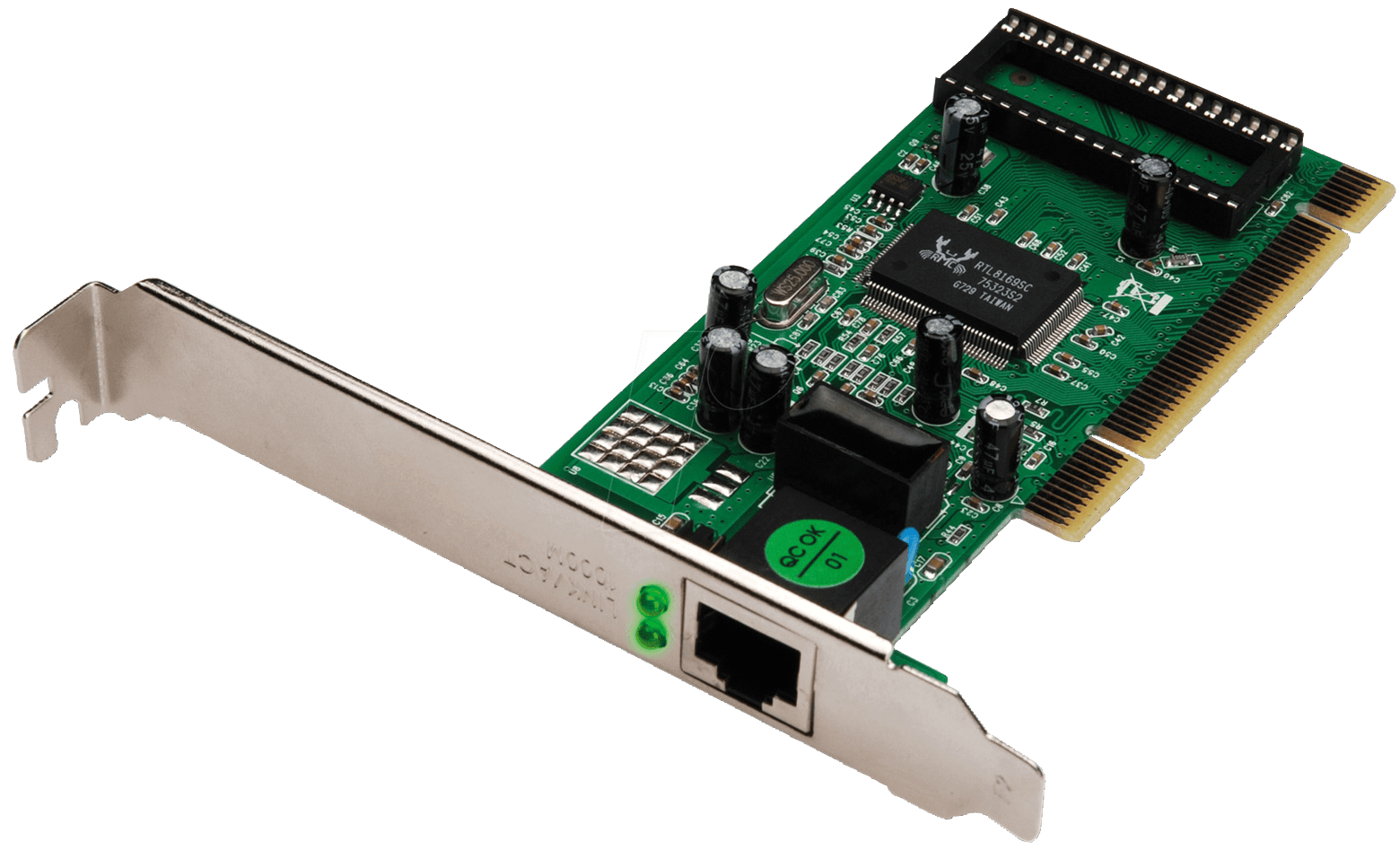
Hubs and Switches
Hubs are network hardware that are used to connect a number of other devices together to form a local area network (LAN). A hub broadcasts the same data packet received at one of its port to every device connected to it. Hubs are not very secure and reliable as every device connected to the hub will receive every data packet, causing unnecessary traffic on the network.
Switches are more sophisticated versions of hub, forming a LAN but unlike a hub, it stores the MAC addresses of the connected devices on the network using a look-up table (list of MAC addresses on the LAN). A switch matches the MAC address of an incoming data packet arriving at one of its port, and directs it to the correct device and therefore, more secure and do not waste bandwidth.
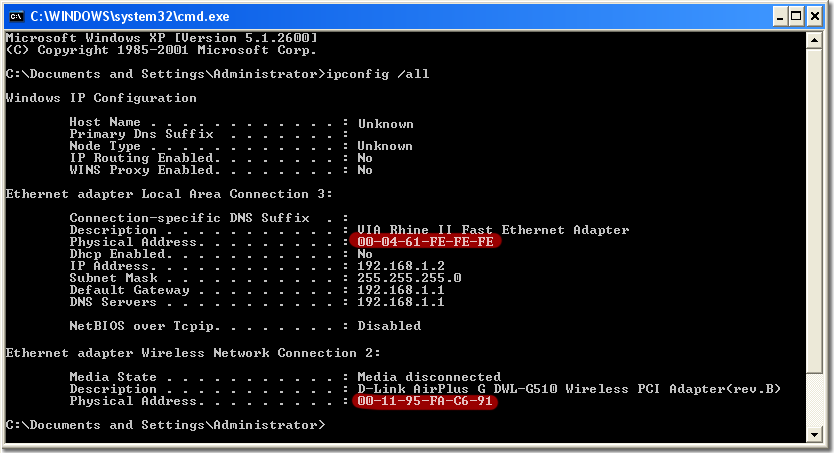
IP Addresses
Whenever any device connect to the internet it is given an internet protocol (IP) address, usually assigned to the computer by the service provider. An IP address identifies the location of a device on a network. For example, a person is using a laptop at home with an assigned IP address by the service provider, will not be the same if the person carries his laptop to the office, and log into the internet again. There are two versions of IP: IPv4 and IPv6. IPv6 has allowed the internet to grow to accommodate the enormous amount of data traffic.

Router
A router provides a link between two or more networks based on IP addresses to direct data packets to their correct destinations. Routers join a LAN to the internet. Each router has its own IP address.
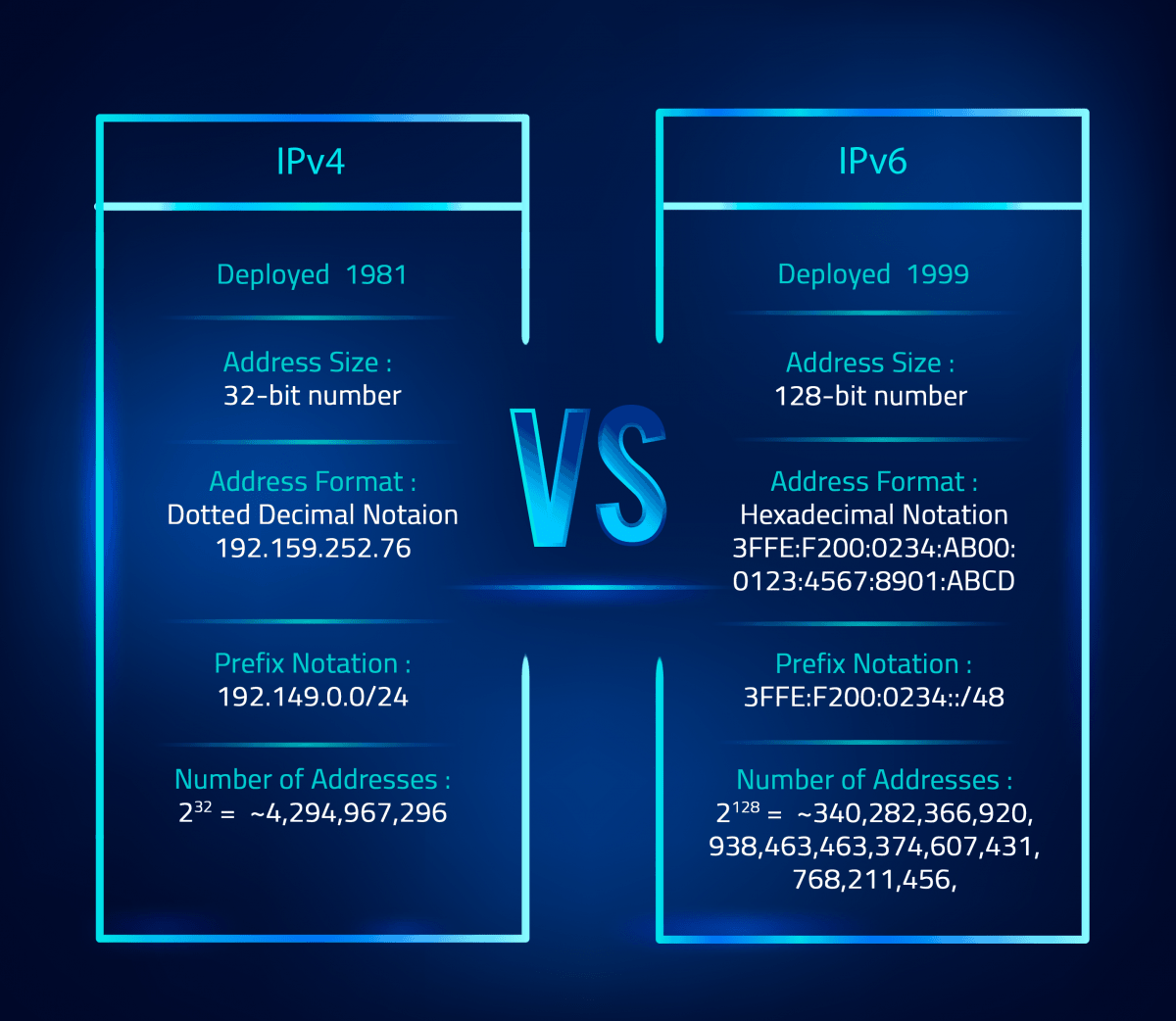
Wi-Fi and Bluetooth
Both Wi-fi and bluetooth offer wireless communication between devices by using electromagnetic radiation as the carrier of the data transmission. Bluetooth is useful when the devices are located close together, and for the low bandwidth application such a sending a music file from a mobile phone to a headset. Wi-fi offers much faster data transmission by sending and receiving radio waves in several frequency bands (2.4 GHz to 5 GHz).